Send WhatsApp session message (pass-through)
POST
https://api.chakrahq.com/v1/ext/plugin/whatsapp/{pluginId}/api/{whatstappApiVersion}/{whatsappPhoneNumberId}/messages
Please note that chakra provides only a thin wrapper on top of the original whatsapp API.
How to figure out the pluginId
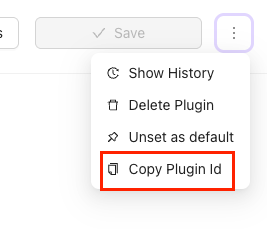
How to figure out the whatsappPhoneNumberId
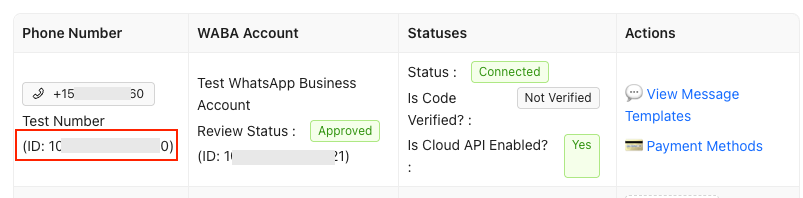
How to send a text session message
1.
2.
+ character3.
text4.
body key containing the string text message you want to send{
"messaging_product": "whatsapp",
"to": "912233223322",
"type": "text",
"text": {
"body": "This is a text message"
}
}How to send an image session message
1.
2.
+ character3.
image4.
link key containing a publicly accessible url for the image you want to sent{
"messaging_product": "whatsapp",
"to": "912233223322",
"type": "image",
"image": {
"link": "https://static-data.chakrahq.com/documentation-assets/whatsapp/api-docs/copy-plugin-id.png"
}
}How to send a session message of list type
1.
2.
+ character3.
interactive4.
{
"messaging_product": "whatsapp",
"to": "912233223322",
"type": "interactive",
"interactive": {
"type": "list",
"header": {
"type": "text",
"text": "Quick Options"
},
"body": {
"text": "Please select one of the options below"
},
"footer": {
"text": "ChakraHQ"
},
"action": {
"button": "Options",
"sections": [
{
"title": "All options",
"rows": [
{
"id": "check_order_status",
"title": "Check Order Status",
"description": "Select this option to check order status"
},
{
"id": "return_order",
"title": "Return Order",
"description": "Select this option to return an order"
}
]
}
]
}
}
}Detailed documentation
Whatsapp cloud api documentation for session messages - WhatsApp Cloud API Guide
Whatsapp cloud api postman collection - Postman Collection
Request
Path Params
Body Params application/json
Responses
Request Request Example
Shell
JavaScript
Java
Swift
cURL
curl --location -g --request POST 'https://api.chakrahq.com/v1/ext/plugin/whatsapp/d83e1d23-50b8-4d87-8f92-842a0ac516f6/api/v24.0/{{$number.int(min=1)}}/messages' \
--header 'Authorization: Bearer <token>' \
--header 'Content-Type: application/json' \
--data-raw '{
"messaging_product": "whatsapp",
"to": "912233223322",
"type": "text",
"text": {
"body": "This is a text message"
}
}'Response Response Example
{
"_data": {
"whatsappMessageId": "wamid.HBgMOTE5OTAxMjU4NDMzFQIAERgSREM5NDZGMjRFNzc1QUFDOEExAA=="
}
}Modified at 2026-01-20 08:37:57