Inbound Events Webhook
📄 Contents
What are inbound events Listening to inbound events Inbound Event Object Structure
What are inbound events
Listening to inbound events
1.
2.
Pass Through Events Webhook
How to configure
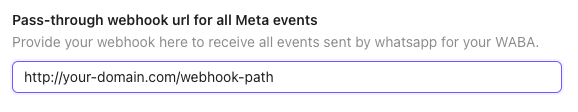
The format of these events the same as described in meta documentation. You can read more about these events and types from Meta's official documentation here
Sample Inbound text message event
{
"object": "whatsapp_business_account",
"entry": [
{
"id": "83784929738012",
"changes": [
{
"value": {
"messaging_product": "whatsapp",
"metadata": {
"display_phone_number": "917259775805",
"phone_number_id": "694794789348887"
},
"contacts": [
{
"profile": {
"name": "John"
},
"wa_id": "919911223344"
}
],
"messages": [
{
"from": "919911223344",
"id": "wamid.HBgMOTEST3AxMjU4NDMzFQIAEhgUM0VCMDM3RjlEQTNDQTBEMjQ2Q275",
"timestamp": "1756322278",
"text": {
"body": "Hi, can you please help me out with an issue"
},
"type": "text"
}
]
},
"field": "messages"
}
]
}
]
}Sample Inbound image message event
{
"object": "whatsapp_business_account",
"entry": [
{
"id": "83784929738012",
"changes": [
{
"value": {
"messaging_product": "whatsapp",
"metadata": {
"display_phone_number": "917259775805",
"phone_number_id": "694794789348887"
},
"contacts": [
{
"profile": {
"name": "John"
},
"wa_id": "919911223344"
}
],
"messages": [
{
"from": "919911223344",
"id": "wamid.HBgMOTEST3AxMjU4NDMzFQIAEhgUM0VCMDM3RjlEQTNDQTBEMjQ2Q275",
"timestamp": "1756322278",
"type":"image",
"image": {
"mime_type": "image/jpeg",
"sha256": "t8K9fuzwAoeBSOoIZWkBlI1hTflUHqSwCvGwJ+exm74=",
"id": "1402363984735353"
}
}
]
},
"field": "messages"
}
]
}
]
}sample message_template_sends event
{
"object": "whatsapp_business_account",
"entry": [
{
"id": "83784929738012",
"changes": [
{
"field": "message_template_sends",
"value": {
"messaging_product": "whatsapp",
"metadata": {
"display_phone_number": "916363180853",
"phone_number_id": "694794789348887"
},
"message_template_sends": [
{
"id": "wamid.HBgMOTE5OTAxMjU4NDMzFQIAERgSMjNBQkQ5NDA5NTFEN0MzOTU2AA==",
"timestamp": 1763821065,
"messaging_product": "whatsapp",
"to": "919911223344",
"type": "template",
"template": {
"language": {
"policy": "deterministic",
"code": "en_US"
},
"name": "new_year_promo_24",
"components": [
{
"type": "body",
"parameters": [
{
"type": "text",
"text": "John"
}
]
},
{
"type": "header",
"parameters": [
{
"type": "image",
"image": {
"link": "https://chakra-public-media.chakrahq.com/247f7fe2-bf3f-4a8e-b2e3-a60a58de321f/2025-11-22/0d242d59-eaae-4a96-833b-6b34716f0e75/novsamplephoto2.jpg"
}
}
]
}
]
}
}
]
}
}
]
}
]
}Chakra Events Webhook
how to configure
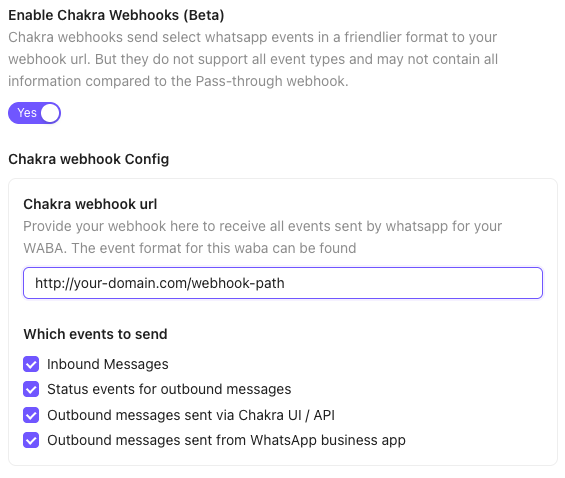
Inbound Event Object Structure
Modified at 2026-01-20 08:39:15